Editor's review
Edraw Network Diagram is useful for drawing detailed network documentation. Program has many examples and templates to ease your work. You can create detailed physical, logical and network architecture diagrams using numerous colors, fonts, shapes, styles, and symbols.
Features: Application supports basic network diagrams, Cisco network topology, and logical network diagrams, physical network diagrams, LAN diagrams, WAN diagrams, LDAP, active directory and many more. It has built-in icons for network devices, connectors, template, network diagram symbols which will require creating your network diagram project. It has a intuitive user interface to create network diagrams easily. It doesn`t required computer expertise.
To start your network creation, drag the required objects, shapes representing computers and network devices from panel and drop on the page, enter the text, use appropriate connector to connect them. Program has all types of connectors and styles or designs to ease the process of creating networks. To beautify your network diagram and flow chart, application provides different arrows, line style, gradient fill and texture for each object. Application is supported with other programs; you can import Word, Excel, equation files. You can export your charts in EMF, WMF, PDF, HTML, Multiple TIFF and Slideshow formats. It supports Windows Vista, Windows 2003, Windows XP and Windows 2000 platform.
Overall: Program is nicely deigned considering the requirement of network engineer and designer. It has easy to use drawing tools, many pre-defined library objects, templates, symbols and samples to easily create network diagram.


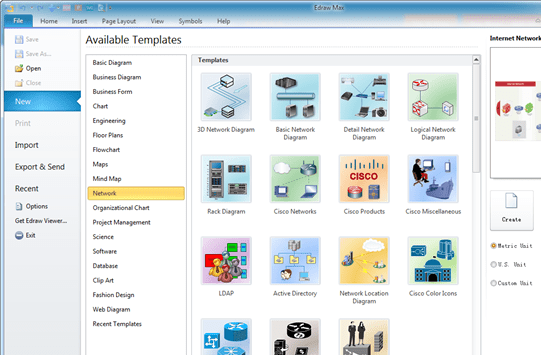
User comments